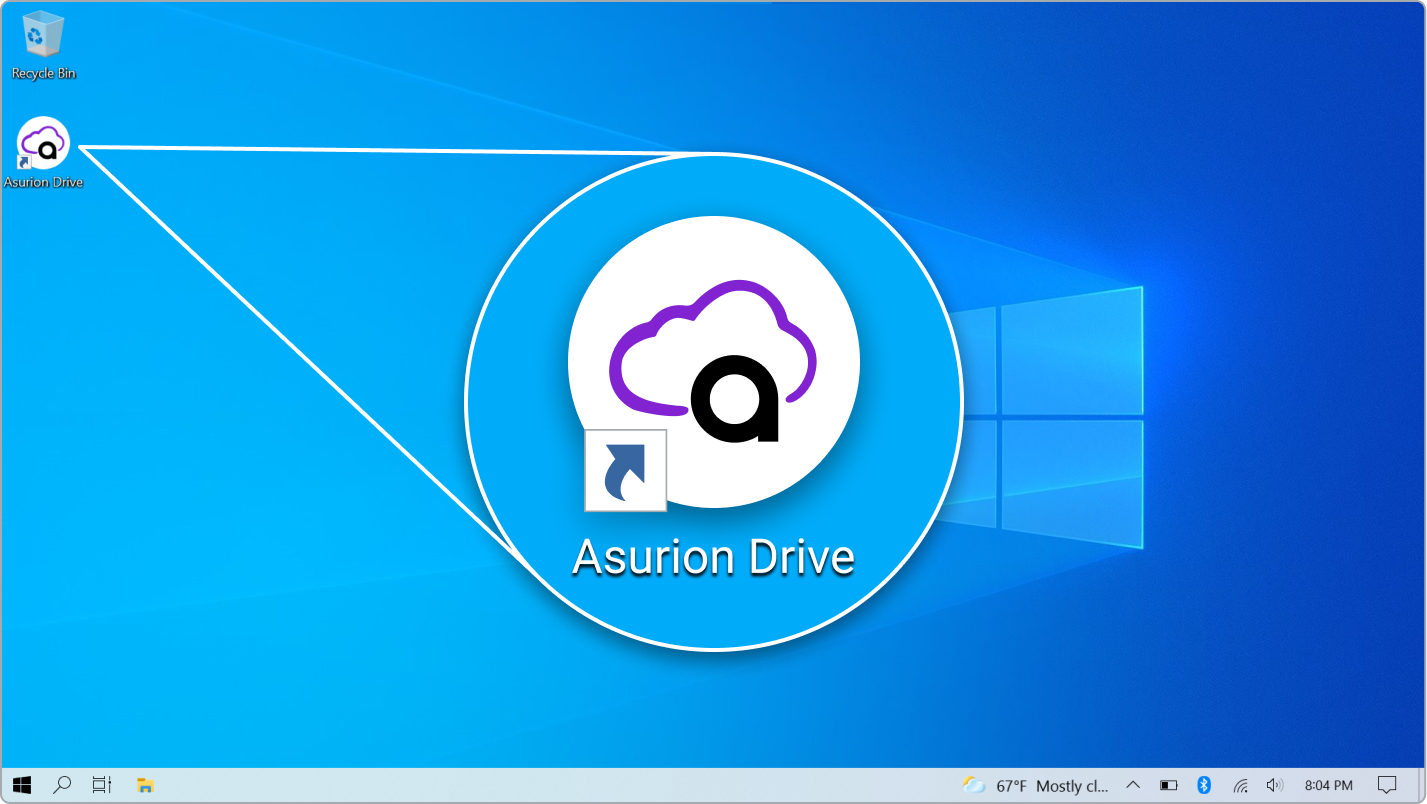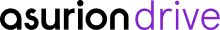Step-by-step download instructions
1.
Visit asurion.com/drive to
download
Asurion Drive cloud storage.
Updating Asurion Drive? Download the updated version from your Asurion Drive cloud storage dashboard.
Updating Asurion Drive? Download the updated version from your Asurion Drive cloud storage dashboard.

2.
Open Finder  > Downloads
> Downloads  , then double-click AsurionDrive.dmg to launch installation
, then double-click AsurionDrive.dmg to launch installation
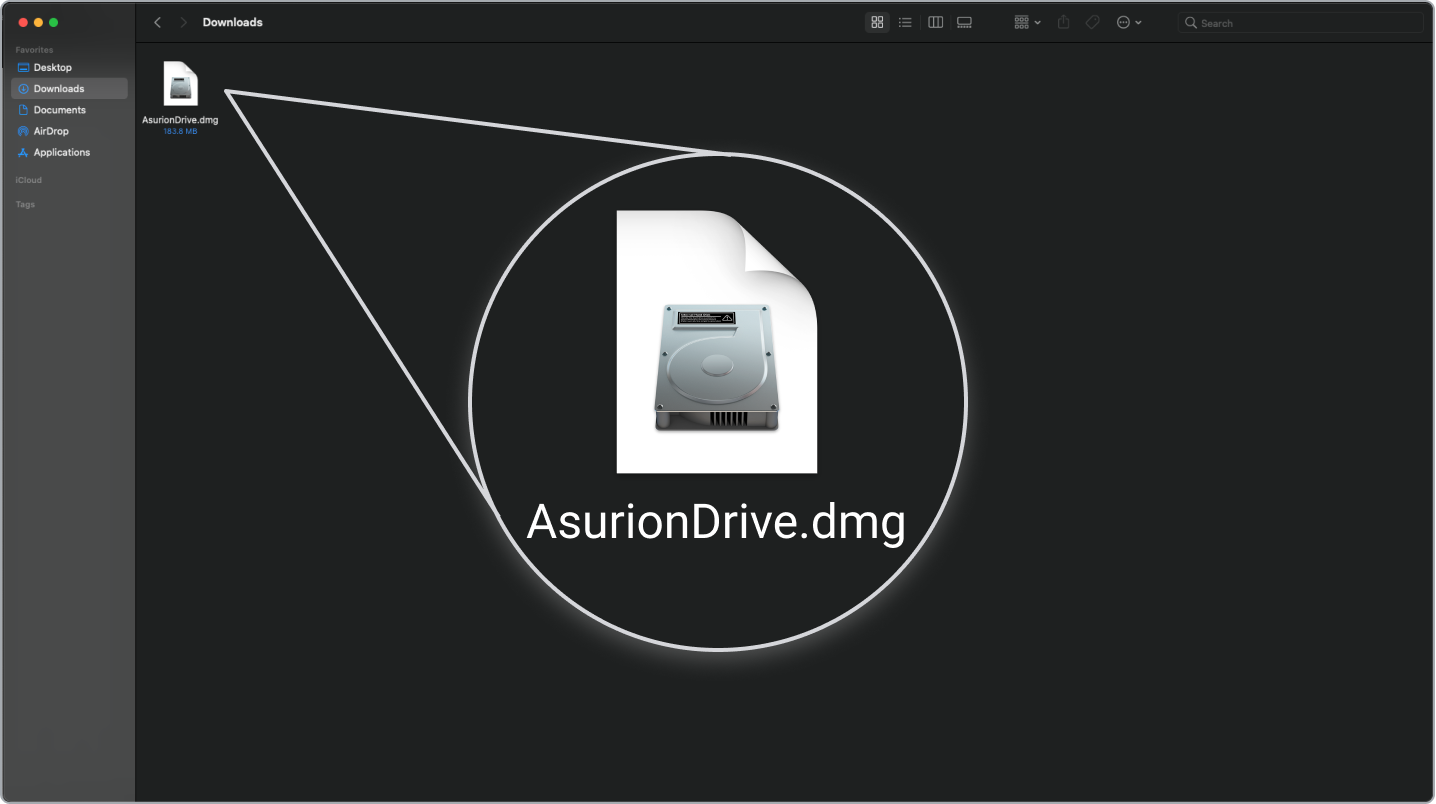
3.
Click and drag the Asurion Drive cloud storage icon  into the Applications folder
into the Applications folder  .
.
Updating Asurion Drive? Click replace when prompted to ensure your current version gets replaced with the new one.
Updating Asurion Drive? Click replace when prompted to ensure your current version gets replaced with the new one.
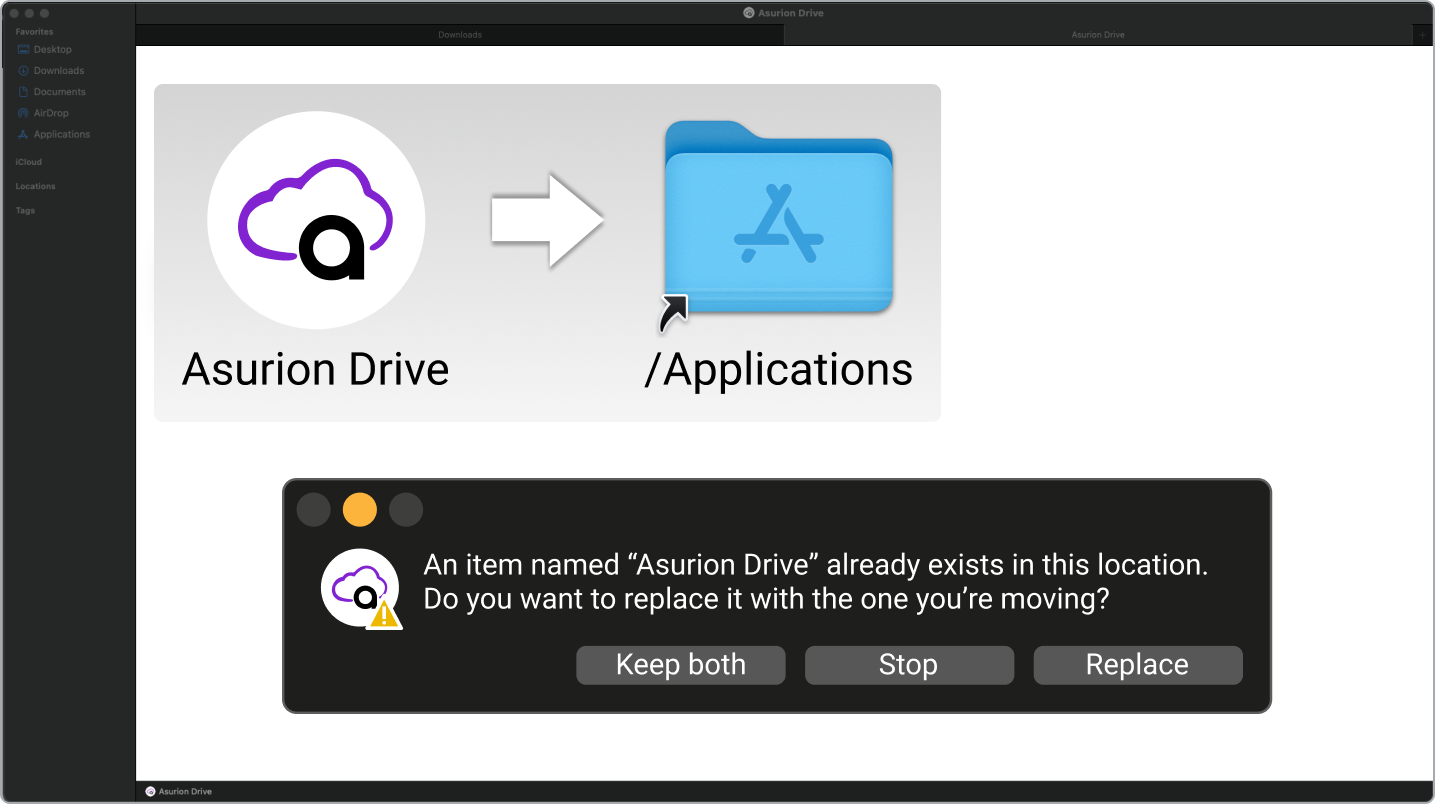
4.
Open Finder  > Applications
> Applications  , then
double-click Asurion Drive to launch the app. Feel free to delete
the AsurionDrive.dmg file from your downloads, once installed.
, then
double-click Asurion Drive to launch the app. Feel free to delete
the AsurionDrive.dmg file from your downloads, once installed.
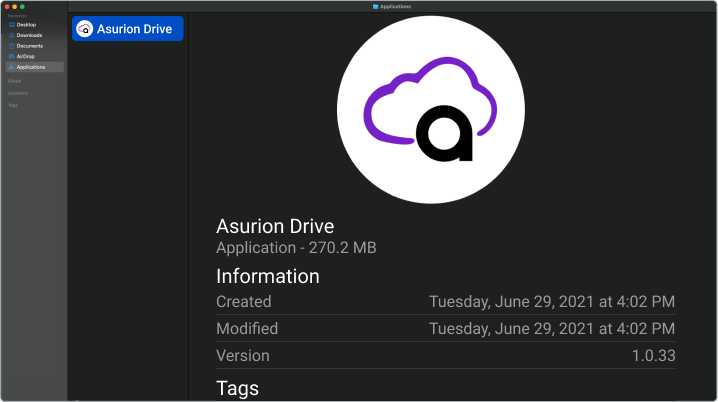
1.
Visit asurion.com/drive
to download Asurion Drive cloud storage.
Updating Asurion Drive? Download the updated version from your Asurion Drive cloud storage dashboard.
Updating Asurion Drive? Download the updated version from your Asurion Drive cloud storage dashboard.

2.
Open File Explorer  > Downloads
> Downloads  , then double-click AsurionDrive.msi to launch installation
, then double-click AsurionDrive.msi to launch installation
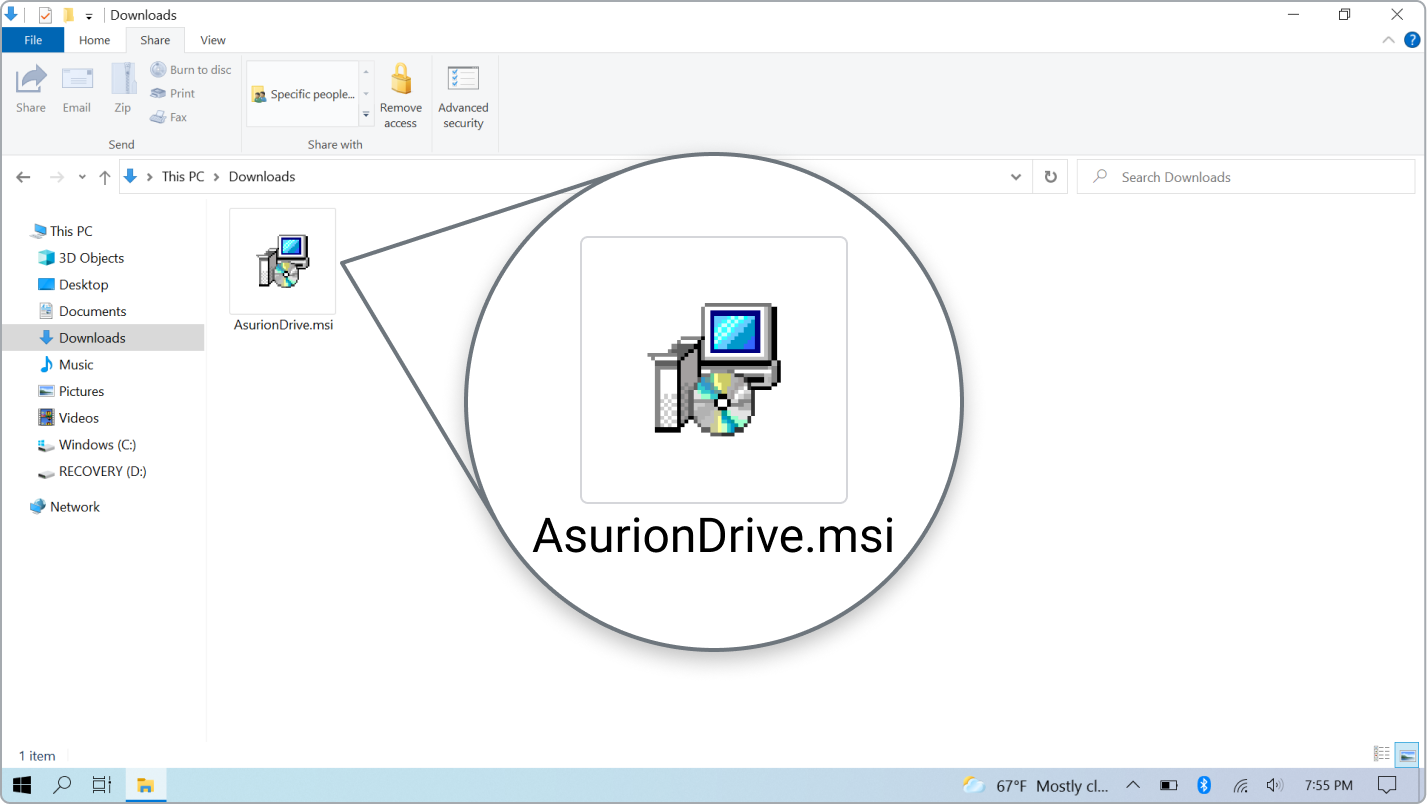
3.
Once installed navigate to your desktop, then double-click the Asurion
Drive shortcut to launch the app. Feel free to delete the AsurionDrive.msi file from
your downloads, once installed.